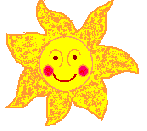Post by BEZBOZNY on Nov 24, 2005 21:23:49 GMT 1
Dear All,
I think this might be usefull for some of you. It would be good for some of you to be able to share your pictures, not sure what of but maybe fitting suggestions, problems, pictures of yourself, house, car etc or just funny snaps you wanted to let everyone see. Well, this is a simple 'how to' guide in case you need to or want to post up an image.
1. First of all, you will need to have the image on your computer somewhere.
2. Go to www.photobucket.com/ and register there, you need to fill out a few small details about yourself and provide your email details, an activation key is then sent to you, follow the emails directions and activate your account.
3. Go back to www.photobucket.com/ and sign in with your username and password. Click 'My Album' (On the left).
4. Click on 'Picture' then the Browse button to the right of it. Next look through your computer and locate that picture, select it by clicking on it, there should then be some text in the 'Picture' box. Ok, then go and click the Submit box below it..............and wait for it to upload (Like Download but going the other way ).
).
5. Almost there trust me. Ok, so now you should be able to scroll down and see your picture toward the bottom on the PhotoBucket page. All you need to do is select the bottom bit of code, there are three options, you need the ones titled Img (It should be a bit like this [ING]http://img.photobucket.com/albums/v313/yourusernamehere/myfamily.gif[/ING] but with an M where the N's are). Highlight it (left mouse click, drag over until coloured) then right click and select copy.
6. Ok so now, come back here, open up the post you want to put the picture in and right click on it, select paste..........the code should then be on this forum, in your post. Once you submit that reply, new post or PM your image will appear.
I told you it was easy.
Reply to this or PM me if you are having problems with it.
BEZBOZNY
I think this might be usefull for some of you. It would be good for some of you to be able to share your pictures, not sure what of but maybe fitting suggestions, problems, pictures of yourself, house, car etc or just funny snaps you wanted to let everyone see. Well, this is a simple 'how to' guide in case you need to or want to post up an image.
1. First of all, you will need to have the image on your computer somewhere.
2. Go to www.photobucket.com/ and register there, you need to fill out a few small details about yourself and provide your email details, an activation key is then sent to you, follow the emails directions and activate your account.
3. Go back to www.photobucket.com/ and sign in with your username and password. Click 'My Album' (On the left).
4. Click on 'Picture' then the Browse button to the right of it. Next look through your computer and locate that picture, select it by clicking on it, there should then be some text in the 'Picture' box. Ok, then go and click the Submit box below it..............and wait for it to upload (Like Download but going the other way
 ).
).5. Almost there trust me. Ok, so now you should be able to scroll down and see your picture toward the bottom on the PhotoBucket page. All you need to do is select the bottom bit of code, there are three options, you need the ones titled Img (It should be a bit like this [ING]http://img.photobucket.com/albums/v313/yourusernamehere/myfamily.gif[/ING] but with an M where the N's are). Highlight it (left mouse click, drag over until coloured) then right click and select copy.
6. Ok so now, come back here, open up the post you want to put the picture in and right click on it, select paste..........the code should then be on this forum, in your post. Once you submit that reply, new post or PM your image will appear.
I told you it was easy.
Reply to this or PM me if you are having problems with it.
BEZBOZNY